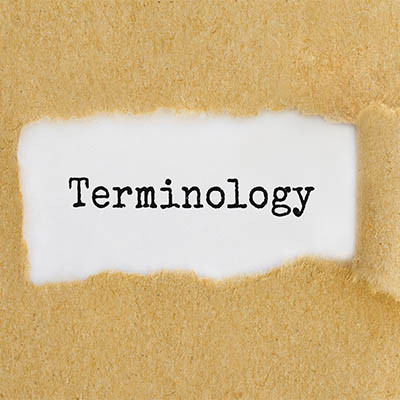Ferrum Technology Services Blog
7 Important Hardware Terminologies to Know Regarding Computing Technology
As a business owner in a sector that is not necessarily dedicated to technology, chances are that you do not need to know everything there is to know about computer hardware. That being said, it helps to have a passable knowledge of the various hardware terms you might use on a daily basis. This will especially make it easier for you to talk to your technician or your service provider—whoever handles your technology.
HDD and SSD (Hard Disk Drive and Solid State Drive)
Hard disk drives and solid-state drives are storage devices for your computer. Hard disk drives work by storing data on rotating disks within the drive itself. These drives tend to house large amounts of data, but are often susceptible to hardware failure over time due to the nature of their components. Solid-state drives, on the other hand, utilize flash storage and, as such, have much faster loading times. This is why many professionals recommend that you include critical software, like your operating system, on the SSD while using HDD for more general file storage.
Motherboard
The motherboard is the component within your computer that controls communication between the CPU, RAM, and any other hardware components. The motherboard is typically designed to work with specific processors and memory. If you are looking for the motherboard in your computer, it is likely the largest circuit board in your PC.
Workstation
A workstation is basically a more technical term for your computer. Your workstation could be anything from a single user PC to a part of a larger network. If you ever heard the word “workstation” used in the workplace, know that it is essentially a term that is synonymous with “computer.”
GPU (Graphics Processing Unit)
The GPU is a component within your computer used to render images. Depending on the type, it might be built into the computer’s motherboard or central processing unit, or it might be its own separate component, like in the case of a video card. The biggest benefit of the latter is that the other components are more freed up for other tasks.
Input and Output Devices
Your computer has devices that are designated as “input” and “output” devices. Some examples of input devices might include your keyboard and either a built-in or external microphone. Examples of an output device would include your speakers.
Central Processing Unit (CPU)
The central processing unit is exactly what it sounds like; it is the place where all instructions for handling hardware and software are handled. You can think of it as the central hub that is responsible for managing the many functions of your computer. The CPU handles input from external elements and determines what is needed. The CPU is an essential chip in the motherboard of a computer. The speed and quality of your CPU typically determines how fast your computer feels.
Random Access Memory (RAM)
RAM is a hardware component within your computer that allows it to store and retrieve data. Due to the nature of RAM, data is accessed randomly rather than sequentially, allowing for faster processing times compared to other data accessing types. In a general sense, the performance of your device will likely depend on how much RAM it has and, therefore, how many tasks it can handle processing at once.
Knowing some of these elements and what they do can go a long way when discussing the needs of your business with your technology provider. If all of this sounds a bit too technical, don’t worry—that’s why you have Ferrum Technology Services! We can handle all of this technical jargon so you don’t have to. For more information on how we can be your technology gurus, reach out to us at (847) 697-3282.