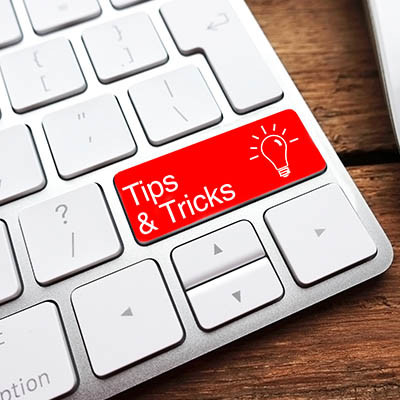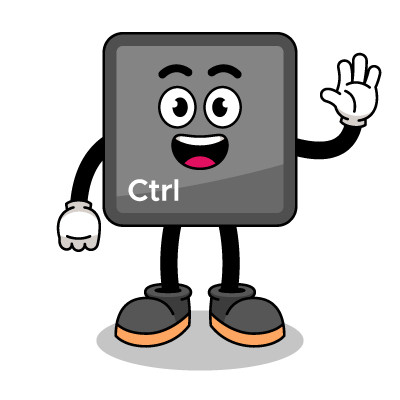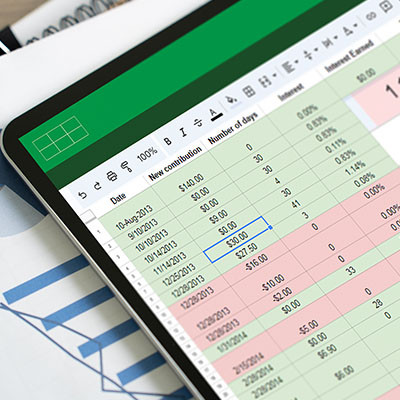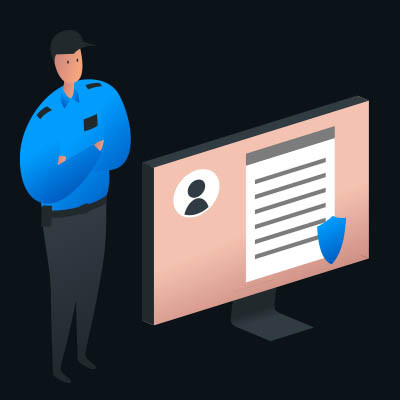Ferrum Technology Services Blog
Google Chrome is everywhere. It’s one of the most popular web browsers for a reason, but most people don’t take full advantage of everything it can do. That means you’re probably missing out on some cool features that could save you time and make your life a whole lot easier.
Today, we’re diving into some Chrome tips you might not know about, plus a few hidden gems that can help you get even more out of your browsing experience, whether you’re using it for work or just everyday tasks.
Artificial intelligence—AI—is rapidly appearing in more and more contexts, but one most people have almost certainly seen by now is at the top of Google’s search engine results. For those who would rather not see these generated results—which have been found to be occasionally contradictory or outright wrong, depending on the source the AI has drawn from—there are actually a few ways to accomplish this.
If you're not paying for a product, the saying goes, you are the product.
While the Internet offers immense benefits, it also poses risks—especially concerning data privacy. Websites and social media platforms collect user data, tracking online activity to sell to advertisers or, more recently, to train AI systems.
File sharing is a significant part of communication today. Whether trying to send a meme to your friends or sharing a video that won’t send, it can be frustrating when sharing your file doesn’t work. In the business world, though, ineffective file sharing can be more than just an inconvenience—it can lead to costly miscommunication. Let’s explore two methods seen in small business file sharing and how they benefit your organization.
If you think about it, having more knowledge about most things is inherently better than having less knowledge about it. In business computing, knowing how your business’ computing infrastructure and network is functioning, having the tools to remediate problems should they occur, and getting out ahead of potentially devastating problems could be the difference between a well-oiled machine and frustration and downtime. For this month’s tip, we thought we would give you everything you need to know about effectively monitoring your business’ IT.
Collaboration is essential for modern business functionality, which often means that your team members will need to share files of all sizes. The trouble is that larger files have historically been a pain to share.
Fortunately, thanks to technology, there are now simple ways to share larger files with your team members. Let’s review them together.
Handling time calculations in a spreadsheet can often feel frustrating—especially when you’re just trying to add them up. Luckily, both Microsoft Excel and Google Sheets have built-in functions specifically designed for this purpose, making the process more manageable.
Here’s a quick guide to help you get started, no matter which spreadsheet program you use.
 We live in an age where we are trying to get the most out of our employees, but sometimes it can be difficult to keep up the hard work all day. Productivity applications and software can only go so far when your team is exhausted. Sometimes you might wish you could be back in the good old days of elementary school when naptime was a thing. So, why not give it a try in the workplace?
We live in an age where we are trying to get the most out of our employees, but sometimes it can be difficult to keep up the hard work all day. Productivity applications and software can only go so far when your team is exhausted. Sometimes you might wish you could be back in the good old days of elementary school when naptime was a thing. So, why not give it a try in the workplace?
You can take numerous steps to secure your social media accounts and tighten your privacy settings. Yet, every time you log in, you’re still exposing yourself to a vast stream of information and content. Our civilization has never encountered anything like this before. These platforms are designed to curate content you want to see, encouraging you to stay longer and return frequently. This design, meant to be enticing and addictive, poses dangers, especially to certain individuals.
With social media becoming a major part of how society communicates, there’s no better time to discuss how to stay safe while you’re using these significant mediums. Whether you enjoy social media or are against it, there’s no denying that you need to take responsibility to use it. This includes prioritizing your own security.
Microsoft OneNote has established itself as one of the most useful note-taking apps on the market. You might already be familiar with the sticky note, those little post-it notes you stick on your monitor to remember something. Today, we want to show you how you can use “sticky notes” in Microsoft OneNote.
Your business depends on technology, but it’s rare that all employees at an organization understand the importance of it. More often than not, technology is so ingrained into operations that employees can get overwhelmed by it. Today, we want to share three top tips that will help your employees better understand the technology they use on a day-to-day basis.
How clearly outlined are your IT-related policies and procedures in the workplace? It is difficult at best to manage these expectations alongside your employees, but it’s a necessary task all the same. Today, we want to help your organization walk the fine line between protecting your assets, data, and reputation, and granting your employees permissions to do what they must on your network infrastructure.