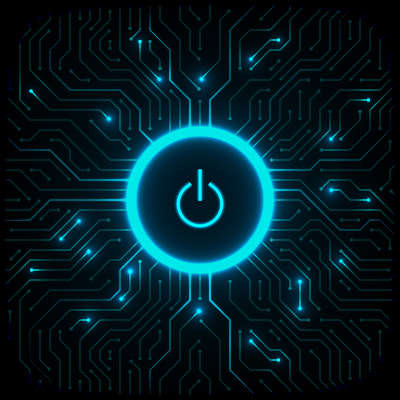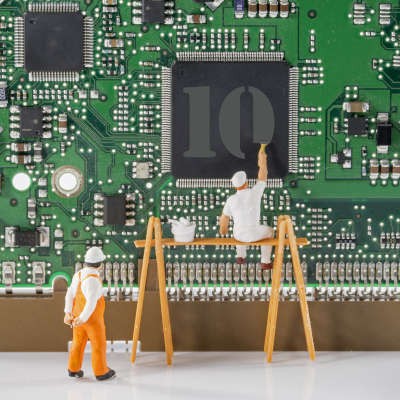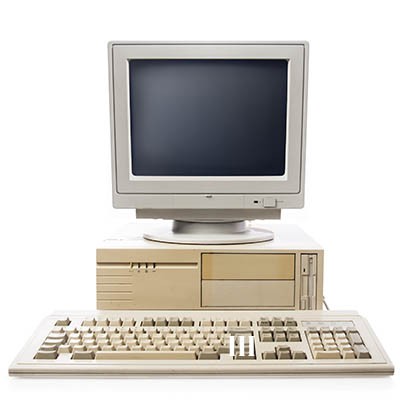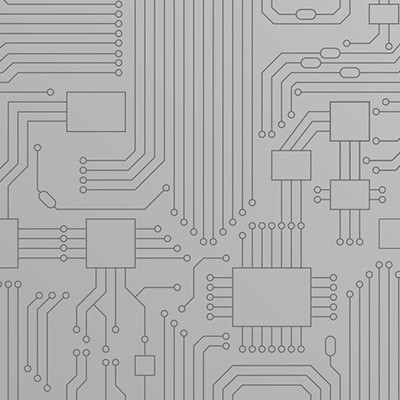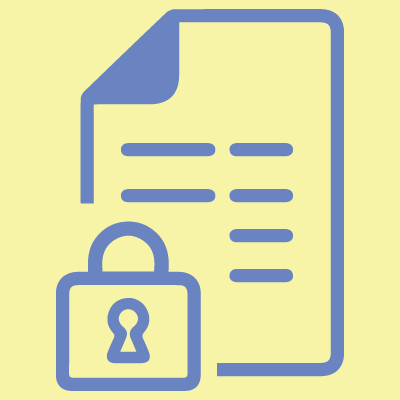Ferrum Technology Services Blog
With each day, it seems that we all have a new threat or risk to worry about. Lately, there’s been a lot said about the dangers of blue light exposure, with lots of things to buy that supposedly help fix the problems it can cause.
Wouldn’t you know it, but blue light actually can create some issues that could negatively impact your health and wellbeing. Let’s discuss it, and what you can do to address it.
When you are looking to buy a new computer, you need to consider the options available for data storage. This is especially true if you are looking to replace a computer used by several users. The more people that use a computer the more files will likely be stored, after all. Today, however, there is another determination to be made: how fast is your storage device?
Windows 10 has seen a slow growth in its market share since it first appeared in July 2015, still rising throughout 2020 to now. As of this October, the operating system had finally reached a 72.2 percent market share. Let’s discuss why this benchmark matters, and why you need to update any devices in your organization to bring that share up even more.
With the technology you use being increasingly important to the success of your business, it becomes crucial that your employees have access to workstations that effectively run the software your business depends on. This month, we thought we’d take a look at the myriad of computing options that the modern business has when it’s looking to buy computers for its staff.
While we don’t mean to gross you out, your computer can be a pretty dirty place - and considering that we have our hands all over it (and who knows what else) all day, it seems a little obvious. What is also obvious is the idea that perhaps it should be cleaned once in a while. Here, we’re giving you a few tips to help you to do so safely.
Getting a new computer or smartphone is always exciting for the individual. For the growing business, however, getting new computers can be a giant pain in the neck. That’s not to say that a hardware refresh isn’t an exciting time for a business, it’s just that to get the new hardware to a point where it can be usable takes some doing. Today, we’ll talk a little bit about bloatware, why manufacturers install it, and how to get rid of it quickly.
Think about how much office technology has changed over just the last 10 years. Remember those bulky, 60-pound CRT monitors? Remember thinking a 32” screen was a TV, not a computer monitor? While you more than likely have replaced those old computer monitors, what is the status of your computer hardware? If you purchased your computer at the same time as that monitor, your hardware is also extremely outdated. How do you know exactly how old your computer is, and when it’s nearing retirement?
You might think you have all the information you need to make the best decision possible for your business’ computers, but there are a few other odds and ends you should think about. This final part of our computer buying guide will focus on topics that didn’t seem to fit in other parts of our guide.
In this part of our computer buying guide, we’re focusing on storage space. Modern devices have several options available to them for storage, but the amount of space will vary by the brand of the device and the types of external storage used. Needless to say, knowing how much storage is available on your device will be extremely important, as it will dictate how you use it and what you store on it.
In part two of our desktop buying guide, we’ll focus on RAM, or random access memory. Some users have difficulty understanding this, so we’ll do our best to make sure it’s easy to grasp and apply to your own purchasing habits. You’ll learn how to make the best decisions regarding how much RAM your device will need.
Most people and businesses rely on computers to get things done. When you are looking to buy a new PC for your home or office, you need to understand all the elements so that you can make an educated choice. To assist you along in this process we’ve put together a five-part guide that outlines the different variables you have to take into account when buying a PC that is right for your needs. In part one, we take a look at the CPU.
I don’t mean to gross you out, but have you ever considered how disgusting your laptop is? Studies have compared the relative cleanliness of a keyboard and a toilet seat… and unfortunately, the keyboard wasn’t the cleaner of the two. This is why it makes sense to regularly give your laptop devices a good cleaning, and why we’ve put together some tips to ensure you safely sanitize a laptop device.
Computers are far from simple machines. They rely on complex bits of technology that only professional technicians have any business maintaining. Some of this technology takes advantage of microchip technology to function as intended, and without them, they wouldn’t be able to function. While the everyday business owner might not need to know much about the specifics, you should at least know a little about how certain chips are used.
There is a special kind of frustration that comes from a slow computer. We think it’s a combination of being unable to get something done combined with your computer’s inability to take a hint and register your frustration as you furiously click your mouse. Either way, slow computers are annoying. Fortunately, there are some steps you can take to speed things up before you consider throwing it out a window.
You know just how essential your company’s IT is, but do you have any idea how your employees feel about the technology you provide them? In order to get the productivity your company needs out of your staff, meeting their computing needs becomes a fundamental requirement. Today, we’ll go over some of the determining factors you have to consider when purchasing computer equipment for your staff.