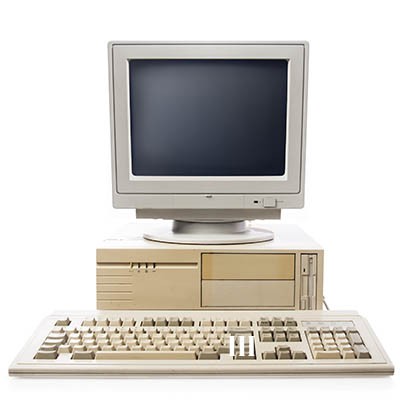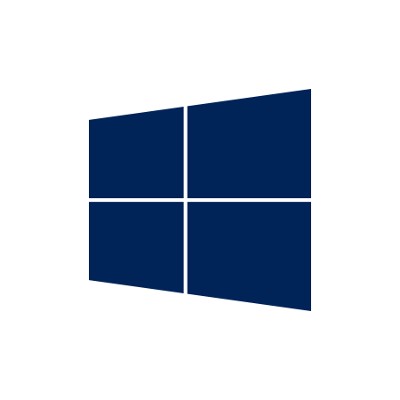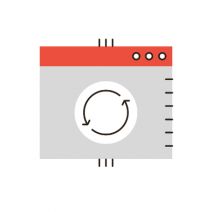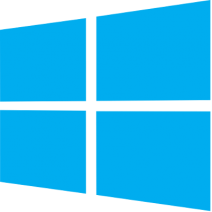Ferrum Technology Services Blog
Think about how much office technology has changed over just the last 10 years. Remember those bulky, 60-pound CRT monitors? Remember thinking a 32” screen was a TV, not a computer monitor? While you more than likely have replaced those old computer monitors, what is the status of your computer hardware? If you purchased your computer at the same time as that monitor, your hardware is also extremely outdated. How do you know exactly how old your computer is, and when it’s nearing retirement?
Whenever a Windows operating system reaches its End of Support or End of Life, there is always a period of chaos where companies are scrambling to react in time. Is your business one of them? If you fail to take proactive measures by implementing new software solutions before the end of support date, you could be exposing your business to unprecedented danger--especially considering how popular Windows 7 is with the user base.
An older version of Microsoft’s popular database software SQL Server 2008 and SQL Server 2008 R2 is losing support on July 9. If you haven’t updated away from the software, your organization’s IT is staring down a few very drastic problems. Today, we’ll go into your options with so little time left before the software’s support ends.
Why do manufacturers and developers constantly issue updates and upgrades to their software and hardware solutions? A business’s IT solutions might seem like something you want to set up and not think about ever again, but this is simply not how the cookie crumbles. This week’s tip is dedicated to why your organization needs to have a strategy in place to approach your upgrades.
Microsoft’s latest round of security patches includes 27 software vulnerabilities, many of which are critical in nature. Affected are widely-used titles such as Windows, Microsoft Office, Internet Explorer, and the new Edge browser. It’s important for users to take action and install the Microsoft-provided patches, and soon.
As a business owner, there are naturally a few things you would prefer your employees not to be able to do on your workstations - least of all cost you a pretty penny in charges as well as in memory space. Taking this into consideration, it is no wonder that an employer would prefer to have access to the Windows Store removed from employee workstations.
 When it comes to procuring technology for your business, you’re often presented with two choices: save money by going with technology that’s been around for a while, or spend a little more to get the latest and greatest on the market. It’s tempting to go with the cheaper option, but, in the long run, it generally pays to go with the latest solutions, thanks to an IT concept known as “future proofing.”
When it comes to procuring technology for your business, you’re often presented with two choices: save money by going with technology that’s been around for a while, or spend a little more to get the latest and greatest on the market. It’s tempting to go with the cheaper option, but, in the long run, it generally pays to go with the latest solutions, thanks to an IT concept known as “future proofing.”
 Upgrading to a new operating system is a challenge that many businesses face, especially in light of several prominent older systems reaching their end-of-support date in recent times. For example, Windows XP reached its end of support date just a few years ago, and this past January, Microsoft pulled the plug on Windows 8. While unsupported software is certainly a problem, why does a business ultimately choose to upgrade away from their current OS?
Upgrading to a new operating system is a challenge that many businesses face, especially in light of several prominent older systems reaching their end-of-support date in recent times. For example, Windows XP reached its end of support date just a few years ago, and this past January, Microsoft pulled the plug on Windows 8. While unsupported software is certainly a problem, why does a business ultimately choose to upgrade away from their current OS?
 Eventually, you’re going to have to upgrade your company’s technology. Sure, you could attempt to save money by holding out for as long as possible. In the end, this strategy may actually cost you money since you'll be stuck using outdated, inefficient equipment and software. How do you know, for sure, when it’s the ideal time to upgrade your business' technology?
Eventually, you’re going to have to upgrade your company’s technology. Sure, you could attempt to save money by holding out for as long as possible. In the end, this strategy may actually cost you money since you'll be stuck using outdated, inefficient equipment and software. How do you know, for sure, when it’s the ideal time to upgrade your business' technology?
 Not all new operating systems released are popular. A few examples from Microsoft’s past include Windows Vista and Windows 8. The reasons why they don’t take off vary, but the end result is the same; less users overall than other Windows operating systems. With Windows 10 on the horizon, one has to wonder if it will have a profound effect on the business world.
Not all new operating systems released are popular. A few examples from Microsoft’s past include Windows Vista and Windows 8. The reasons why they don’t take off vary, but the end result is the same; less users overall than other Windows operating systems. With Windows 10 on the horizon, one has to wonder if it will have a profound effect on the business world.
 Your computer might only be two years old, but in terms of tech-age, it is often much older than you realize. The rate at which new technology, malware, and viruses are being produced, it might as well be twenty years old. This is called Moore's law, which states that computers double in complexity every two years. Think of it like the lifespan of a dog or a cat - their lifespan is so short that one human year is equivalent to multiple years for them, meaning that they are much older in terms of their actual lifespan than they are in human years.
Your computer might only be two years old, but in terms of tech-age, it is often much older than you realize. The rate at which new technology, malware, and viruses are being produced, it might as well be twenty years old. This is called Moore's law, which states that computers double in complexity every two years. Think of it like the lifespan of a dog or a cat - their lifespan is so short that one human year is equivalent to multiple years for them, meaning that they are much older in terms of their actual lifespan than they are in human years.
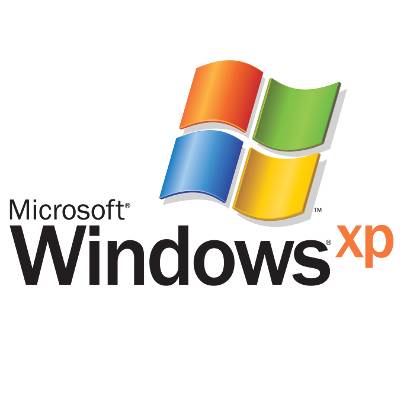 Microsoft's popular operating system Windows XP is scheduled to have its support end on April 8. Microsoft has been telling the world about the need to upgrade for years, and most users have gotten the memo and either upgraded to a newer OS or they're at least making plans to. However, 29% of the world's computers are still running Windows XP!
Microsoft's popular operating system Windows XP is scheduled to have its support end on April 8. Microsoft has been telling the world about the need to upgrade for years, and most users have gotten the memo and either upgraded to a newer OS or they're at least making plans to. However, 29% of the world's computers are still running Windows XP!