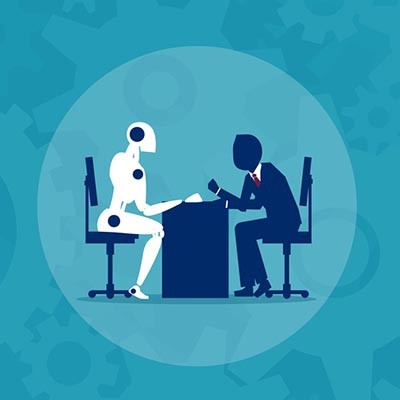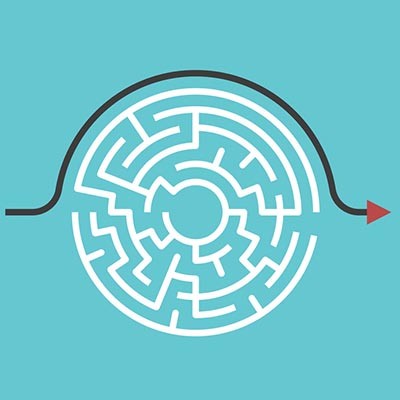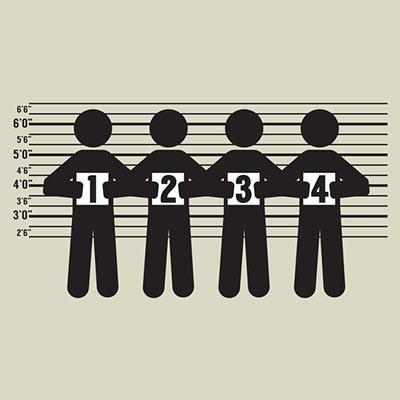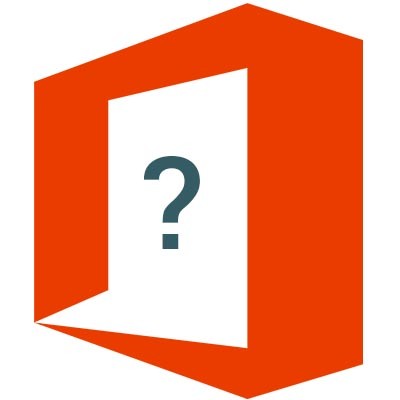Ferrum Technology Services Blog
Many businesses have turned to the cloud for their next big technology rollout, but there’s much more that goes into this choice than giving the green light to whoever is implementing it. First, you’ll need to make a choice; do you implement a public cloud, private cloud, or a combination of the two?
The small business owner wears a lot of different hats. The smaller the business, the more hats he/she has to wear. One hat many small business owners wear is that of CIO or CTO. Short for Chief Information Officer or Chief Technology Officer, respectively, these positions typically make technology decisions for the company they work for.
You might think you have all the information you need to make the best decision possible for your business’ computers, but there are a few other odds and ends you should think about. This final part of our computer buying guide will focus on topics that didn’t seem to fit in other parts of our guide.
In this part of our computer buying guide, we’re focusing on storage space. Modern devices have several options available to them for storage, but the amount of space will vary by the brand of the device and the types of external storage used. Needless to say, knowing how much storage is available on your device will be extremely important, as it will dictate how you use it and what you store on it.
In part two of our desktop buying guide, we’ll focus on RAM, or random access memory. Some users have difficulty understanding this, so we’ll do our best to make sure it’s easy to grasp and apply to your own purchasing habits. You’ll learn how to make the best decisions regarding how much RAM your device will need.
Most people and businesses rely on computers to get things done. When you are looking to buy a new PC for your home or office, you need to understand all the elements so that you can make an educated choice. To assist you along in this process we’ve put together a five-part guide that outlines the different variables you have to take into account when buying a PC that is right for your needs. In part one, we take a look at the CPU.
Capital One is one of the largest credit card issuers in the world. On July 29th 2019, Capital One made an announcement, confirming it is the victim of one of the largest data breaches in financial sector history, as a former software engineer for Amazon has been indicted on charges related to the hacking.
The use of automation is making waves in several industries for the boost in productivity it presents and overall cost reduction. With these systems being integrated very rapidly, the fear is that human workers are going to be replaced by machines. The honest truth is that many jobs will be displaced and result in jobs being created elsewhere. Today, we are going to look at what exactly automation is and how it is beneficial to a business and human advancement.
Technology is something that experiences rapid change, and while it’s usually beneficial to businesses, change can often bring with it a set of growing pains. You might be able to get more done and reach more customers, but it might stretch your resources, frustrate employees, and force new processes upon your organization. When this change comes, will you lament the good old days, or will you seize the opportunity to improve your business as a whole? When it comes to technology, the answer might make or break the future of your organization.
Can you place a value on your organization’s IT solutions? Sure, but the true value of them is really how much money they save you in the grand scheme of things. On the opposite end of the spectrum, the amount of capital your technology solutions cost could completely sink any profits your business pulls in. How can you optimize efficiency? After all, you can make as many sales out there as you want, but if you have no way of keeping track of things, you’re asking for a failed business venture. The answer is simple: managed IT services.
Let’s run through a quick scenario: your company’s computing infrastructure is infected with ransomware. Fortunately, you have an offsite backup, so you are able to restore your systems without too much trouble, other than the time you’ve lost. As you investigate the root cause, you discover that one of your employees allowed the ransomware in by falling for a phishing email. So, do you fire them?
The Windows operating system has quite a few shortcuts baked in, each offering a user quicker access to the utility they are seeking out. It may sound crazy, but using these keyboard shortcuts can actually eliminate the eight days the average employee accumulates every year by just moving their hand from their keyboard to their mouse.
You’d be hard-pressed to find someone nowadays who hasn’t heard of malware, although they may have difficulty identifying different threats as they encounter them. Does this sound like the people that you work with? We’re here with a simple solution to assist you and your team in spotting the different kinds of threats - a malware guide to distribute among your staff so they can better spot the usual suspects.
The story of Microsoft 365 unofficially starts with millions of individuals that still use workstations that run Windows 7. Microsoft had to come up with a plan to get the millions of people that didn’t upgrade to Windows 10 onto the platform before they retired Windows 7. What better way to accomplish that than making it easier than ever to upgrade?
Most people today spend a lot of time on the Internet, which means that most people spend a lot of time using a browser. Little do they know, selecting the wrong one could easily put their cybersecurity at risk, along with dozens of other actions. For this week’s tip, we’ll go over how to make your Internet browser as secure as possible.