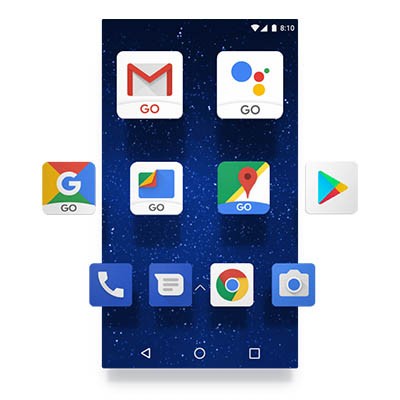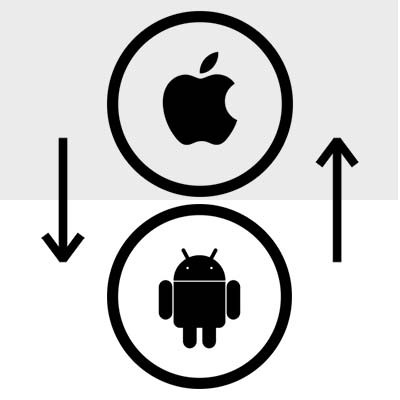Ferrum Technology Services Blog
Mobile data is extremely important to the productivity and efficiency of modern businesses--especially when employees and administrators are out of the office. The major drawback of this is that it can be an expensive setup, as mobile data transfer can be pricey. We can help you get around this issue by minimizing the amount of data your Android device uses.
Android 8.0 Oreo has been creating some significant buzz since it was announced, and after a long wait, the mobile operating system has been released to a select number of devices thus far. However, more devices will soon be able to take advantage of the many benefits and features of Android 8.0 Oreo, with Android 8.1 rolling out for others.
With so many options that don’t cost $800, the Android mobile OS gains more customers every day. If you were a dedicated iPhone user that is looking to switch to Android, you have to be cognizant of the things you will need to ensure that you are able to transfer the information you need, and be able to seamlessly pick up your new device without missing a beat. Here are some issues you should consider:
While it feels great to power on a new phone and marvel at its slick new interface and features, you might feel frustrated by the fact that you now have to reinstall all of the applications and data that was on your original device. This week’s tip is dedicated to helping you make this process easier and more efficient for an Android smartphone.
Unless you’re the trade-in or hand-me-down kind of person, it’s likely that you have a supply of old Android devices squirrelled away somewhere. You know, just in case the one who have now breaks. However, these old devices can be useful in other ways around the office. For this week’s tip, we’ll go over three alternate uses for your mobile device in the office.
Have you ever tried to print something from your smartphone? Yes, we know that sounds kind of absurd--but it’s certainly not impossible. In fact, it’s often easier to do this than sending yourself an email with the attachment, or accessing the files on your desktop. We’ll go over how you can print a document or picture from your Android smartphone so that you can make things just a little bit simpler.
Who needs a GPS device when you have all that you need, right in your pocket? We’re talking, of course, about your smartphone. Whether you have an Android device or an iPhone, Google Maps can make for a great alternative, and it sure beats trying to use an atlas. You can use Google Maps to chart the distance between any target destinations and your current location. You can even use it to get the total distance for an upcoming vacation.
In what is one of the first attacks of its kind, a botnet dubbed WireX swept across 100 countries, controlling over 120,000 IP addresses at its peak. The factor that made WireX so unique was the fact that the botnet was made up of Android-powered devices that had one of 300 malicious apps downloaded from the Google Play Store.
Users of Android mobile devices have plenty of great assets at their disposal, and the new functionality of Google Translate offers yet another reason to use the versatile mobile OS. Thanks to the Tap to Translate feature, Android users have a new way to translate text, and all it takes is the press of a button.
 Calls from telemarketers are the worst. These unwelcomed calls are especially annoying if you’re trying to be productive, and you’re interrupted in the middle of the workday by the same number repeatedly. Thankfully, more recent models of Android smartphones have the capabilities to blacklist numbers built right into the device. Here’s how it’s done.
Calls from telemarketers are the worst. These unwelcomed calls are especially annoying if you’re trying to be productive, and you’re interrupted in the middle of the workday by the same number repeatedly. Thankfully, more recent models of Android smartphones have the capabilities to blacklist numbers built right into the device. Here’s how it’s done.
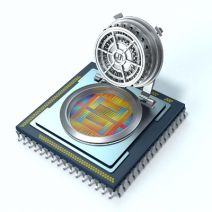 Malware and viruses are so common nowadays in the technology world that it’s no surprise when new ones are created. Thus, it should come as no surprise that hackers are looking to spread smartphone malware to unsuspecting users around the world. Kemoge, a new malicious adware for the Android mobile operating system, has spread to 20 countries, and is taking the mobile device world by storm.
Malware and viruses are so common nowadays in the technology world that it’s no surprise when new ones are created. Thus, it should come as no surprise that hackers are looking to spread smartphone malware to unsuspecting users around the world. Kemoge, a new malicious adware for the Android mobile operating system, has spread to 20 countries, and is taking the mobile device world by storm.
 Sometimes you find yourself in a pinch and you really need a WiFi signal for your laptop in order to complete a task. If you’ve got your smartphone handy, then you can easily turn your device into a WiFi hotspot and give your laptop the wireless Internet signal it needs. Here’s how you can accomplish this from your Android device.
Sometimes you find yourself in a pinch and you really need a WiFi signal for your laptop in order to complete a task. If you’ve got your smartphone handy, then you can easily turn your device into a WiFi hotspot and give your laptop the wireless Internet signal it needs. Here’s how you can accomplish this from your Android device.
 You’ve got a lot of sensitive information stored on your mobile device. If it were to fall into the wrong hands, you wouldn’t want the new user to have easy access to it. This is why every mobile device should be locked. Here’s how to lock your Android device, as well as how to pick out a lock screen setting that’s right for you.
You’ve got a lot of sensitive information stored on your mobile device. If it were to fall into the wrong hands, you wouldn’t want the new user to have easy access to it. This is why every mobile device should be locked. Here’s how to lock your Android device, as well as how to pick out a lock screen setting that’s right for you.
 Android smartphones are at the top of the mobile market, but they have a flaw which some people don’t even realize is there - the lack of a recycle bin. Anything deleted is unlikely to be recovered, which can be seriously inconvenient for many people. What if you accidentally delete something important? Thankfully, there is a fix to this problem in the form of an app called Dumpster.
Android smartphones are at the top of the mobile market, but they have a flaw which some people don’t even realize is there - the lack of a recycle bin. Anything deleted is unlikely to be recovered, which can be seriously inconvenient for many people. What if you accidentally delete something important? Thankfully, there is a fix to this problem in the form of an app called Dumpster.
 Just for one second, try to imagine your life without your personal mobile device. Mobile devices has pervaded our very existence, and they are integral tools for connecting to your business’s network. But even with this colossal amount of data on the device, some people still manage to lose them. What would happen if your smartphone fell into the hands of one of your competitors, or even a hacker?
Just for one second, try to imagine your life without your personal mobile device. Mobile devices has pervaded our very existence, and they are integral tools for connecting to your business’s network. But even with this colossal amount of data on the device, some people still manage to lose them. What would happen if your smartphone fell into the hands of one of your competitors, or even a hacker?
 Android vs. iOS, it's a battle of the brands that evokes passionate responses from both sides of the technology isle. In 2013, the battle intensified as Apple launched iOS7, and Android gained significant ground as the standard OS installed on a barrage of devices. As the dust settles from a competitive year we're left asking, "Who won?"
Android vs. iOS, it's a battle of the brands that evokes passionate responses from both sides of the technology isle. In 2013, the battle intensified as Apple launched iOS7, and Android gained significant ground as the standard OS installed on a barrage of devices. As the dust settles from a competitive year we're left asking, "Who won?"