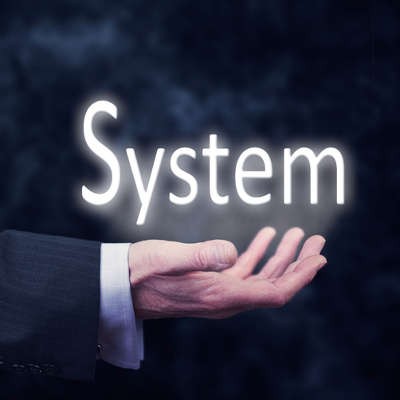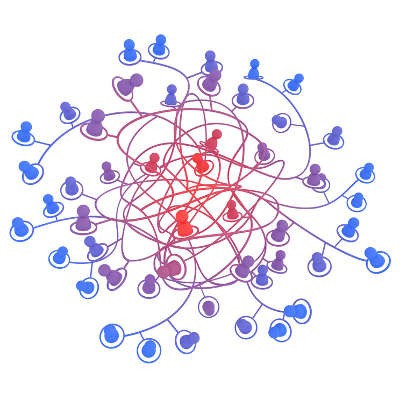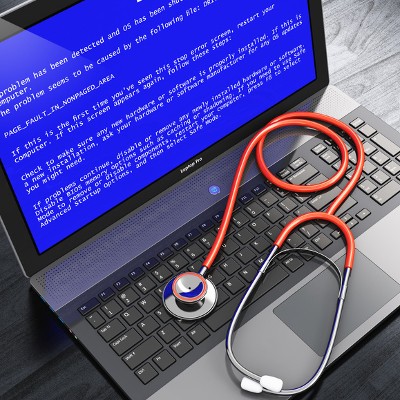Ferrum Technology Services Blog
You might spend a significant amount of time thinking about your business’s security practices, but the same can’t be said for your organization’s employees. Unless you give them a reason to care about security, they likely won’t. The resulting apathy could eventually become serious problems that could hinder operations in the long run, or worse, expose your business to threats that could put your employees and your clients in danger.
It doesn’t matter what your role is within your organization--you’ll still be using the same hardware solutions to accomplish your daily tasks. Keyboards, wireless mouses, external microphones, and just about any normal USB device, all use drivers that allow for device compatibility. Unfortunately, if these drivers aren’t installed and kept up-to-date, your technology’s performance can suffer, as well as your productivity.
Mapping the known world has long been an endeavor sought by explorers, but thanks to a relatively recent tool called Google Maps, anyone with knowledge of a smartphone can see the world at a glance. Granted, Google Maps isn’t the easiest tool to use, but if you follow these tips, you’ll feel like you have the whole world in the palm of your hand… literally.
As a small business grows and takes on more employees and adds more departments, one aspect that becomes increasingly difficult to manage is email. Essentially, you go from using a handful of email addresses to managing dozens of accounts. If it feels like you’re losing control of your company’s email situation, then you’ll want to implement the following email solutions.
Customer service can be tricky to gauge sometimes, as you don’t often hear about a consumer’s experience unless you provide exceptional service, or if you’re not providing good enough service. The problem here is that, unless you do something to improve the customer service you provide, you could very well lose them to your competition. What are some steps that your business can take to improve customer service?
It’s not unheard of for organizations to experience immense technological trouble that brings future potential problems into question. Surprises like these can spell trouble for businesses that are unprepared, especially considering the major damage it could cause to your budget. This forces you to ask yourself if you know what your current plan for IT covers, and what you want your provider to do to eliminate unexpected billing surprises.
How many ways can you think of to share a file between two workstations? The more ways you know how to share a file, the less chance there is that you’ll be stuck without access to critical files due to an Internet outage. This week’s tip will inform you of four different ways to help your business share files.
Let’s say that you’re in the comfort of your own home working on a major project that needs to be completed before you turn in for the night. However, the moment you take out a tablet or laptop, your toddler runs up to you, curious about what you’re trying to do. This makes it rather difficult to get anything done, especially since most toddlers suffer from what’s known as the “mine” syndrome.
The Internet of Things is quickly becoming a major part of today’s consumer-based industry. One of the best examples of this is the use of smart car technology. A great example of this comes from a company called Zubie, which sells a handy device meant to provide car owners with tracking analytics, access to diagnostic systems, and even the capability to connect to Wi-Fi.
Does your business understand the importance of having a long-term IT budget? Your organization needs to be privy to the latest technology trends, which can change drastically depending on the year’s developments. Does your budget take into account the current value (or lack thereof) of your organization’s technology assets? Do you think about where you want to be in the future? If this sounds like too much to handle, the consulting service of an IT professional will provide you with an accurate plan.
You don’t have to be a large enterprise to implement a security system in your office, and there are plenty of practical reasons to have one. How would you know if an employee made off with company hardware, or how much time are your employees wasting when nobody's watching? For concerns such as these, security cameras are a practical solution.
Have you ever been taken aback by a stunning photo that appears when you lock your Windows 10 PC? While it’s nice to look at, you might notice that this photo changes every now and then. Have you ever seen an image so wonderful that you’ve wanted to download it and make it your desktop image? Well, with this week’s tip, you certainly can!
Collaboration can present a great many benefits for the modern business. With technological innovations making it simpler than ever to cooperate, today’s business owners and executives need to know how to leverage these technologies into greater organizational efficiency. For this week’s tip, we give you five points of emphasis every manager has to understand in order to make new collaborative technology work for your business.
There seems to be a shortage of IT skills in today’s job market. Unfortunately, there has never been a worse time for this to happen, as cyber security threats are more prevalent today than ever before. In response to the demand for highly skilled IT management experience, outsourced IT is a great way to take advantage of the latest security solutions without the burden of hiring an in-house IT department. Here are three ways that outsourced IT is the way to go to resolve the problem of the IT skills shortage.
Microsoft’s Blue Screen of Death has haunted every version of Windows since Windows NT, way back in 1993. In recent times, despite the BSOD’s emoticon makeover in Windows 8 and Windows 10, the notification isn’t any less frustrating to encounter. When experiencing the dreaded BSOD, the question on every user’s mind is, “How do I fix it?”
You may need business technology to ensure that operations go off without a hitch, but at the same time, you’re reliant on it in order to function. If your technology fails, you’ll be left with a large deficit to fill. Here are three ways that you can improve PC performance with basic maintenance practices.
Your workstation has all of the applications that you need to make it through the workday, but sometimes you’ll be pleasantly surprised by finding a program that you didn’t know was on there. If you’re looking for a specific application, or you just want to see what programs are installed on your workstation, be sure to keep reading for this week’s tip.