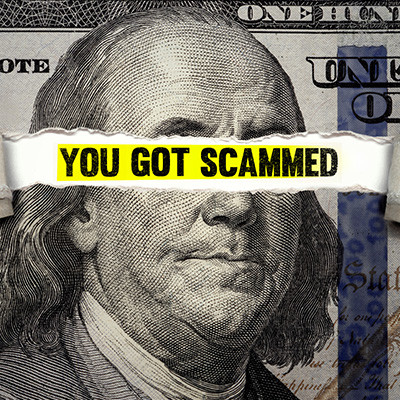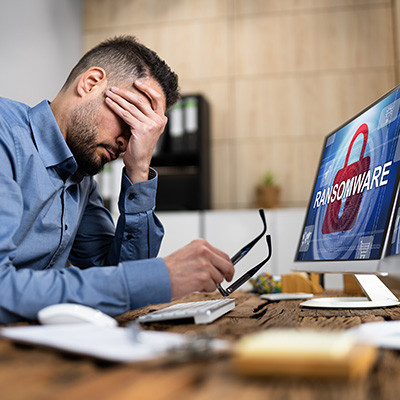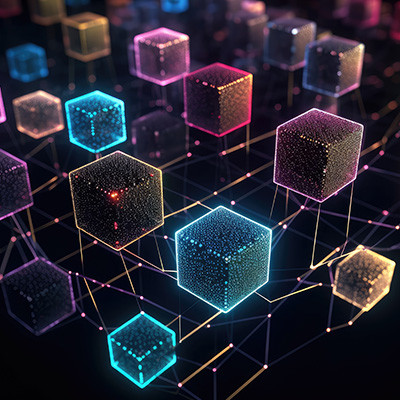Ferrum Technology Services Blog
Communications are often the unsung hero in business operations, enabling all others to some degree. As a result, investing in the right tools can very much give your business a boost—and nowadays, the right tool for your communication needs is something called Voice over Internet Protocol, or VoIP, telephony.
Let’s go over what VoIP is, and why it’s the better option for your business.
Microsoft and Google offer work profile systems that can help you keep your personal life and professional life on the same mobile device, albeit separate. These are often found with enterprise settings that allow for greater security and control over how employees use their devices for work duties. Let’s look at how the work profiles function for Microsoft and Google.
You and your employees are likely exhausted from dealing with technology day in and day out. Even if it is what allows businesses to flourish, you still might want some time away from it from time to time. When it feels like too much, know that a digital detox can be a valid way of temporarily moving away from technology—even in the workplace.
Tape backup has been used for a long time, and it was once the most prominent solution for data backup out there. Nowadays, it’s not used much at all, mostly in favor of better and more convenient solutions. However, there has been a slight resurgence in tape backup, so we want to look at why some companies might still use it, despite its flaws.
Data and technology drive modern business, and as such, data backup and disaster recovery are crucial to the continued success of any organization. There is so much at risk that it would be counterproductive to ignore these unforeseen disasters. Disaster Recovery as a Service, or DRaaS, is an effective way to combat the omnipresent threat of data loss.
Cyberattacks are nothing to take lightly. Every year, they cause millions of dollars of damage to unprepared and unprotected businesses, which leads to many of these businesses’ failure. Let’s talk about what ultimately causes cyberattacks, so you know the kinds of situations and behaviors to keep an eye out for.
With the right technology at your side, you can ensure that your operations, productivity, and customer satisfaction are maximized. However, even with all these benefits, small businesses make mistakes, particularly in regard to the implementation process. How can your business overcome the hurdles that stem from improper technology implementation strategies? Let’s take a closer look.
Today’s cars, trucks, and sport utility vehicles are packed with features, many of which heavily lean on technology in order to operate. While these new vehicles and all their new capabilities are certainly appealing to today’s consumer, it needs to be said that one key aspect of technology has not been improved as these vehicles have been innovated upon.
That one key aspect? Security.
When it comes to who is victimized in cybercriminal efforts, there may be a few stereotypes and presumptions that a lot of people may hold. A recent report, Oh, Behave!, released by the National Cybersecurity Alliance and Cybsafe, shows that the real victims of many forms of cybercrime aren’t who many would expect.
Technology is center-stage in today’s business world, and when all it takes is a disaster to end operations for many businesses, it suddenly becomes incredibly important to have contingency plans in place… you know, just in case. Let’s go over how you should build an effective disaster recovery plan, as well as how to assess your company’s needs.
While sitting all day might sound appealing at first glance (after all, who doesn’t like sitting?), it’s not something that our bodies are designed to do. Sitting, as a result, can have considerable negative consequences on our overall health when done in excess. It doesn’t have to be hard to fit a workout into your day, though; you can do these simple desk-ercises right from your office to combat the creep of becoming too sedentary.
Since 2019, Google has had a feature built into their Chrome browser called Enhanced Safe Browsing. Intended to help prevent phishing attacks, this feature effectively steps in to warn users about links that it deems suspicious. More recently, this feature was added directly to Gmail. Let’s talk about how to enable it… and why you might actually want to think twice about doing so.