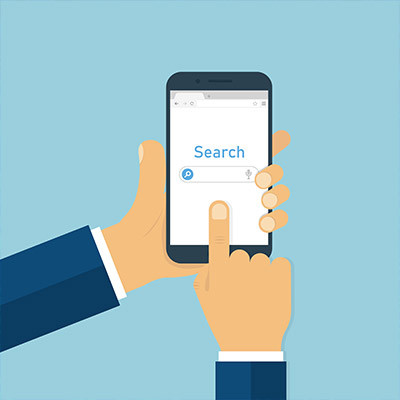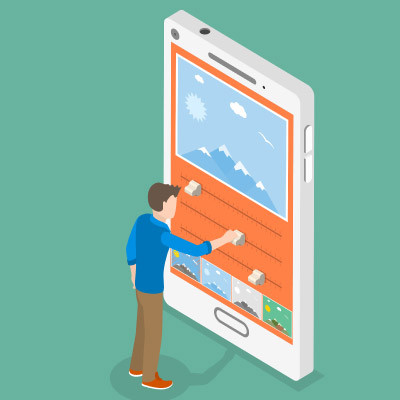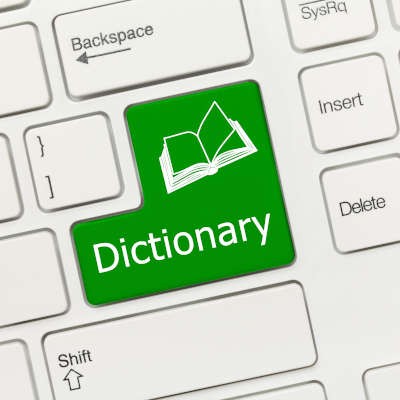Ferrum Technology Services Blog
By default, when you download a file from the Internet, it will go to your Downloads folder, unless you specify for them to go elsewhere. While this is certainly a fine place for your downloaded files to wind up—at least for the short term—what if you wanted to change the default file location for your downloaded files? This is what today’s blog is all about: how you can change the downloaded file location for your Google Chrome web browser.
If you have ever asked yourself if it’s possible to protect a specific file or folder on your computer using built-in Windows functionality, then the answer is yes, it is possible. With some very basic file encryption, you can protect a file on your computer… as long as you aren’t expecting military-grade encryption or security, anyway.
Never underestimate the power of a comfortable workspace, as it can bring about improvements to productivity and employee satisfaction that can directly influence how profitable your business is. Since so many employees are still working remotely, we thought we would cover some ways employees can make the home office feel more comfortable.
If you have ever tried to wrestle with an out-of-control inbox, then you know it can be a challenge. You receive countless emails every day, and if you don’t find a way to handle them all, it can be challenging to stay on task. How can you make sure that your inbox organization isn’t putting your productivity on the line?
Any devout user of Android devices knows that Google Chrome is probably going to be the default browser on their devices, but what if you wanted to, for whatever reason, use a different one? There is a way to change the browser used on your Android device, and it all starts with knowing which browsers are available for use.
Want to get more out of your smartphone’s battery? There are plenty of ways to get more juice out of a charge, such as turning off Wi-Fi or other settings, but today’s tip will walk you through changing the screen resolution. This shouldn’t have a major effect on what you can do on your phone, but it can slightly reduce the amount of battery your phone uses while the screen is on.
Some high-profile business owners are notorious for having daily routines that build good habits, like going to the gym or waking up early, but more often than not, the stressors of day-to-day business build bad habits that compound on each other over time. Therefore, it is imperative that you address this now and develop good, productive habits.
The concept of productivity isn’t what it used to be. It has evolved significantly over time. In fact, it wasn’t until the late 16th century, where subsistence living was less frequent, where the term started to mean what we know it to mean today. Today, we’ll take a look at how the modern definition of productivity came about.
With each day, it seems that we all have a new threat or risk to worry about. Lately, there’s been a lot said about the dangers of blue light exposure, with lots of things to buy that supposedly help fix the problems it can cause.
Wouldn’t you know it, but blue light actually can create some issues that could negatively impact your health and wellbeing. Let’s discuss it, and what you can do to address it.
Let’s face facts: there could easily be quite a bit on your mobile device that you don’t want someone to have access to. However, on the other side of the coin, you hardly want to appear rude and never let someone use your phone to place a call or look up some contact information… right? As it turns out, Android has a little-known feature called Android Guest Mode that many can use to share one’s device more securely.
Laptops are pretty great. They’re powerful, yet portable computers that can be brought effectively anywhere work needs to be done. That being said, there are a few drawbacks that can irritate many users to some extent. For instance: trying to click-and-drag your cursor as you are using the trackpad. For this week’s tip, let’s go into a feature that you can use to make this process a lot simpler.
Passwords are effectively the cornerstone of your business’ data security—if they aren’t up to muster, your protections could crumble. Unfortunately, many users shortchange their passwords to try to make them more convenient, also making them more convenient for cybercriminals. Let’s see how we could (and should) make passwords as effective as possible.
Today’s software solutions are hugely benefited by the collaborative capabilities that are now included in them, but this is not to say that there isn’t the potential for confusion as people make changes to documents. Some software lets you track these changes, which is particularly useful in particularly dense applications like Microsoft Excel.
Smartphone users know how hot their devices can get, seemingly without reason, and how unnerving that can be. No wonder—these heat levels can damage the device itself. This means it is very important to try and control its temperature as best you can. We’ve put together some tips to help you keep your phone from overheating.
Say you are looking to learn something about a concept that you don’t know much about, what do you do? You “Google” it right? So when you are using Google Docs you’d think that it would automatically know any word that you would type in. This isn’t the case. It knows a lot of words, but if it doesn’t recognize a word that you would normally use, you will need to add it to your dictionary. Today we will tell you how to do so.