Ferrum Technology Services Blog
Have you ever tried lugging around two smartphones? It’s not as fun as it sounds, especially since having two devices means double the chance of losing one. Often times, this two-phone dilemma results from having both a work-issued phone and a personal phone. Thankfully, merging two phones is easy to do.
For the busy business owner, getting work done while traveling is a way of life. Unfortunately, working on the go can be a disaster if you don’t properly prep your technology. Here are seven guidelines to make sure your technology is ready for your big trip.
Be sure to add these suggestions to your pre-trip checklist.
You may have heard of the Chromebook. It’s an inexpensive alternative to a laptop that allows for web browsing over an Internet connection, using Google’s own Chrome OS. The problem isn’t its functionality--rather, its lack of functionality when it’s not connected to the Internet. Thankfully, with a couple of apps, you can take advantage of some of the Chromebook’s more dynamic features, even when you’re not connected to the Internet.
 Due to users sometimes encountering useless, or potentially threatening, applications, (many of which might have come preinstalled on the device), all Windows users should know (or at least understand) how to remove unwanted programs and applications from their PCs. Fortunately, Windows 10 gives users plenty of options for uninstalling unwanted apps and programs.
Due to users sometimes encountering useless, or potentially threatening, applications, (many of which might have come preinstalled on the device), all Windows users should know (or at least understand) how to remove unwanted programs and applications from their PCs. Fortunately, Windows 10 gives users plenty of options for uninstalling unwanted apps and programs.
 Thanks to so many people carrying camera-equipped smartphones, our society is inundated with photos like never before. For many of us, sharing and posting pictures has become second nature. Although, not everyone is aware of just how large the file size of pictures can potentially be, and why large photos can be problematic.
Thanks to so many people carrying camera-equipped smartphones, our society is inundated with photos like never before. For many of us, sharing and posting pictures has become second nature. Although, not everyone is aware of just how large the file size of pictures can potentially be, and why large photos can be problematic.
 In last weeks’ tip, we discussed various ways you can prepare for a big presentation, including the content development stage, audience definition, and practice sessions. This week, we’ll be discussing ways in which you can ensure that your presentation goes off without a hitch, so that your audience (and you) can benefit from it as much as possible.
In last weeks’ tip, we discussed various ways you can prepare for a big presentation, including the content development stage, audience definition, and practice sessions. This week, we’ll be discussing ways in which you can ensure that your presentation goes off without a hitch, so that your audience (and you) can benefit from it as much as possible.
 It’s always important to know about what you’re investing in before you take the leap of faith. In the world of business and managed IT, we understand that jargon and abbreviations can potentially kill a sale. This is what we call “geekspeak,” and while it’s generally avoided as much as possible, it can cause some business owners’ eyes to glaze over and zone out.
It’s always important to know about what you’re investing in before you take the leap of faith. In the world of business and managed IT, we understand that jargon and abbreviations can potentially kill a sale. This is what we call “geekspeak,” and while it’s generally avoided as much as possible, it can cause some business owners’ eyes to glaze over and zone out.
 We love our toys here at Ferrum - and one of them we'd like to share with you. It's a screenshot tool called LightShot which is a free app you can download on the internet - http://app.prntscr.com.
We love our toys here at Ferrum - and one of them we'd like to share with you. It's a screenshot tool called LightShot which is a free app you can download on the internet - http://app.prntscr.com.
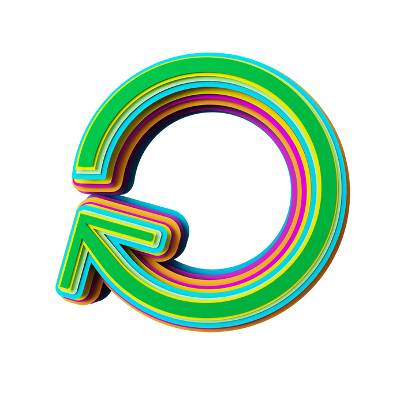 When’s the last time you rebooted your PC or mobile device? If you’re drawing a blank to this question, then you should take the minute or two it takes to reboot as soon as possible (or 15 minutes if you’re still using Windows XP). To a computer, rebooting can be likened to getting a full night’s sleep; without it, performance will suffer.
When’s the last time you rebooted your PC or mobile device? If you’re drawing a blank to this question, then you should take the minute or two it takes to reboot as soon as possible (or 15 minutes if you’re still using Windows XP). To a computer, rebooting can be likened to getting a full night’s sleep; without it, performance will suffer.
Digium’s Switchvox platform offers many options to access voicemail: one-touch access from a desk phone, remote access from any phone, Web access to your Switchvox Mailbox, or email access from your favorite email client or smartphone. Listen from anywhere, and mark messages read or unread as appropriate. And of course when you buy a Switchvox solution you get all of the above for one low price.
As the developers at Digium continue to build new features into Switchvox, every so often the need to open additional ports on your firewall arises. This is an updated list of those ports and applies to 5.x.x versions of Switchvox. For more information on managing Switchvox on your network, please click here.
Need click to dial from a web browser? You may remember that you can use Digium’s Firedialer for Firefox which dials any phone number displayed in a web page, dial recently called numbers, as well as highlight phone numbers on a web page you’re navigating. A tool I’ve used since its inception. Which is mostly why I’ve been a faithful Firefox user for so long. A lot of us use this every single day - we like our toys :)








